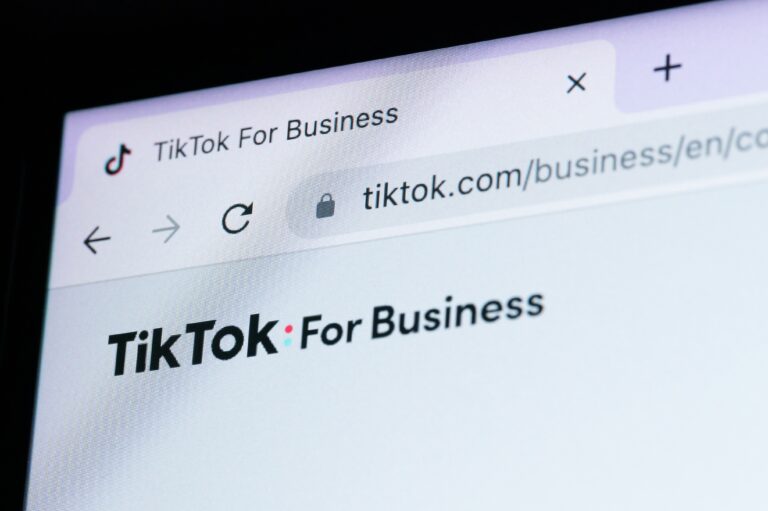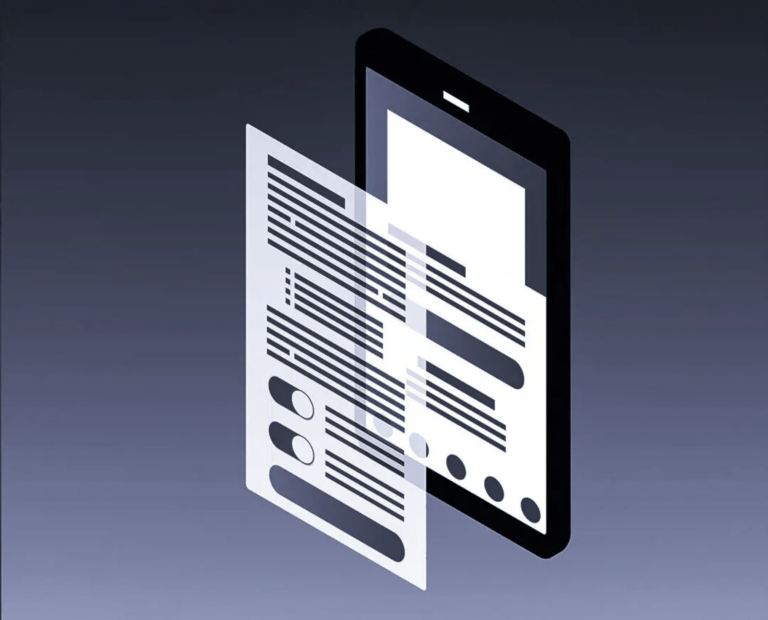When using multiple social media channels you must consider the unique requirements of each platform. Every channel has preferred formats and designs that suit its algorithms. For example a landscape image posted on Facebook may also work on Instagram but reach may be lower. Uploading content in the wrong format can hide important elements behind buttons or icons. Users enjoy content that looks natural and comfortable on the platform they are currently using.
What should you pay attention to so your posts and ads match every platform and perform as well as possible? Safe zones, correct formats and proper duration are the key factors.
What Are Safe Zones and Why Do They Matter?
Social platforms have safe zones for images and videos. This is the area where all elements remain clearly visible to the viewer regardless of device or browser. It is important to know which areas fall outside the safe zone because these regions should never include ad text subtitles or links. Otherwise essential information may end up under a “See more” button or a like icon.
Cover Photo Safe Zones
If you are planning to update your Facebook cover photo make sure the design follows safe zone guidelines. Important information must stay in the center or on the right. Placing key messages on the left side can cause issues because iPhone users might see a round profile picture covering the message. You should also avoid placing key elements too close to the right edge.
Facebook coverphoto
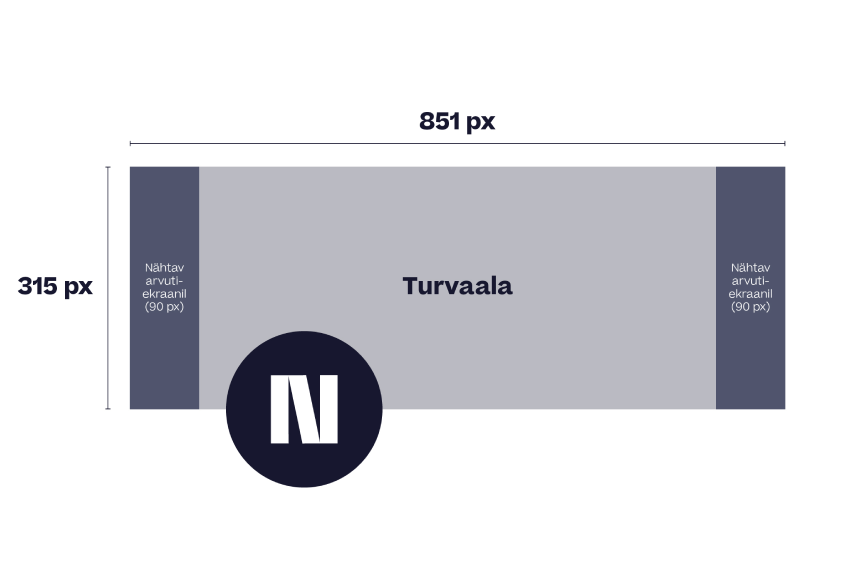
Check your company’s Facebook cover photo both on a browser you do not normally use and on a mobile phone. You may notice that it needs replacing to fit current safe zone rules. Facebook updates recommended dimensions every 1–2 years which means a cover photo uploaded two years ago may no longer follow the correct requirements.
On LinkedIn the profile image covers a smaller area than on Facebook yet it is still important to avoid placing important elements on the far left or right because they may not appear fully visible on mobile.
Also remember to follow the recommended cover format (1584 x 396 px). If the aspect ratio stays the same the image can be slightly larger but avoid uploading smaller low quality files.
LinkedIn coverphoto
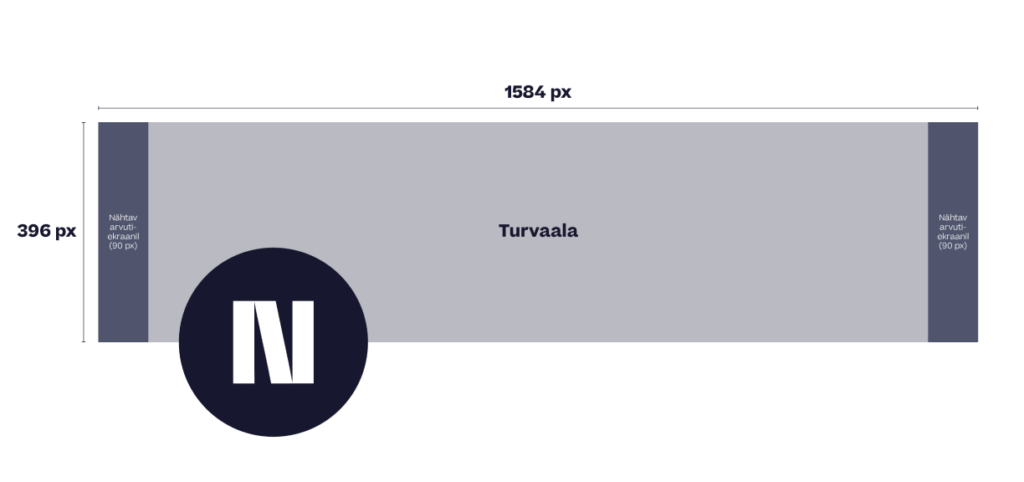
Make the Most of Your Cover Photo
We recommend using the cover photo to display valuable business information. It does not have to be only a beautiful background image. It can also highlight your upcoming event, current offer or another message relevant to your audience.

Example of a Nobel People cover photo where the details of the next training session are visible.
Safe Zones for Reels
When creating Reels keep in mind that platform icons and phone UI elements cover the top bottom and part of the right side of the video. Subtitles placed at the bottom often get hidden which is why subtitles should be placed toward the middle for short form videos.
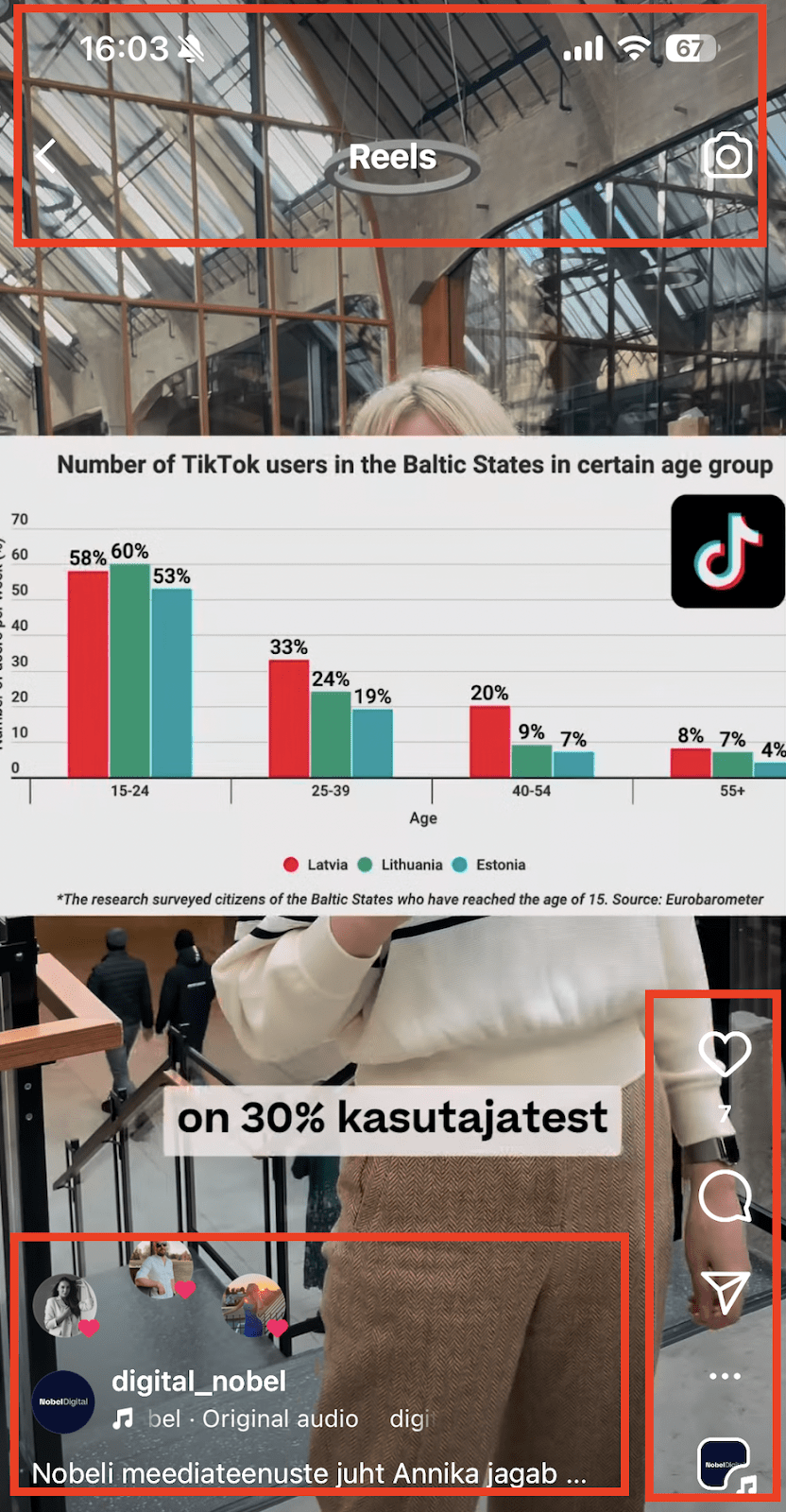
In this Nobel Digital reels example the red areas highlight the parts where no important information should be placed.
For Facebook and Instagram, Meta’s Ads Guide is the best source for reel parameters, because Meta updates these frequently. Following the guide ensures your content follows the latest rules.
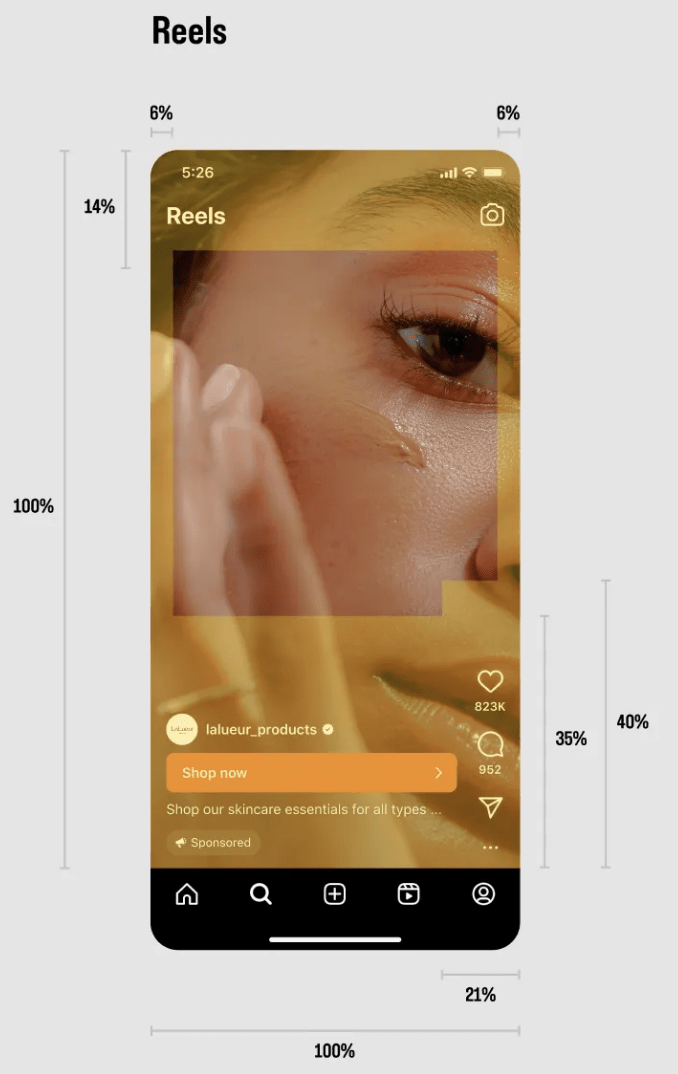
Meta’s own guideline for reel safe zones. As shown, the area available for text or important information is quite limited. Source.
TikTok follows similar safe zone principles but you should still check TikTok’s own guidelines before posting. TikTok also offers a preview tool so you can test how your video will appear.
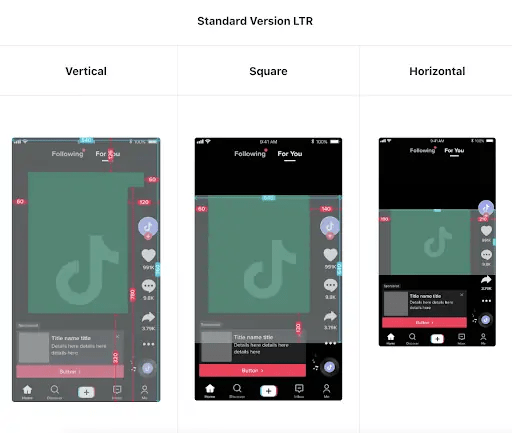
YouTube Shorts works in a similar waya nd your most important elements should remain near the center and upper part of the frame. The edges must stay clear of subtitles buttons and calls to action. Here is a short and easy to understand video explaining the parameters for YouTube Shorts.
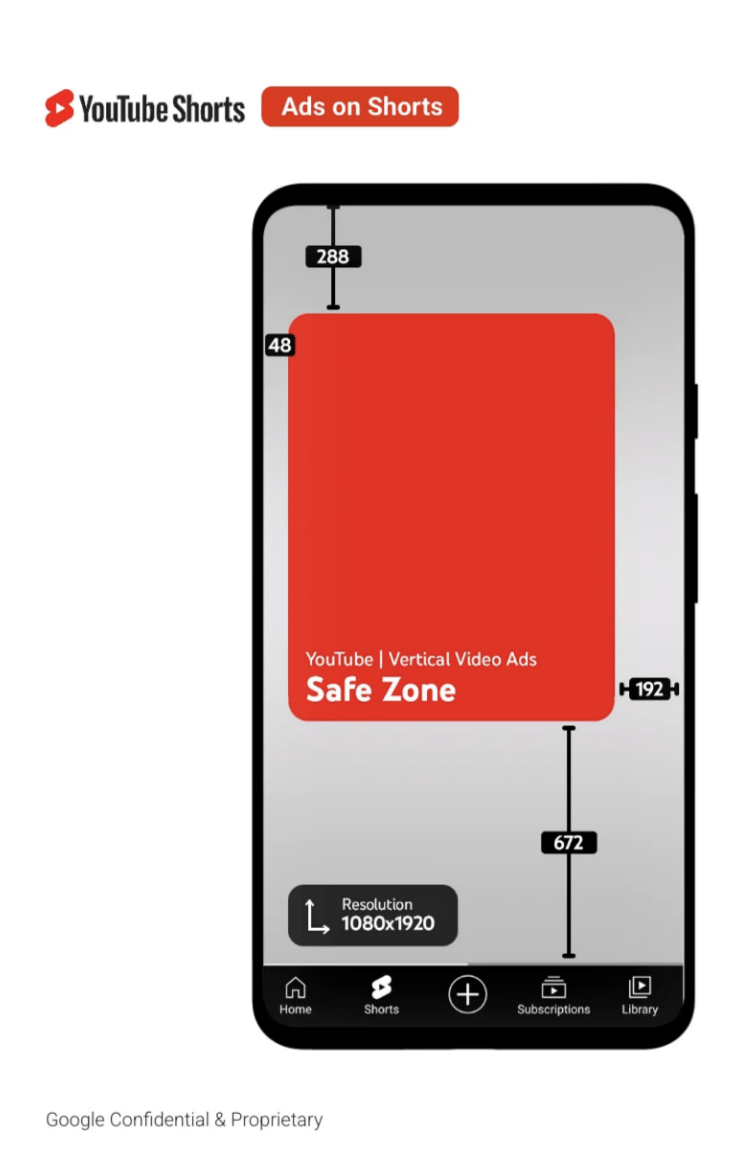
The safe zone for YouTube Shorts is similar to the safe zones used on other social media platforms.
Choose a Proper Cover Image for Your Reels
When uploading Instagram Reels, TikTok videos or YouTube Shorts consider how the content will appear on your profile grid. You can upload a separate cover image or choose a frame from the video and adjust its position. Ideally, each clip has a dedicated cover image with text, describing the content so users instantly understand what the video is about.
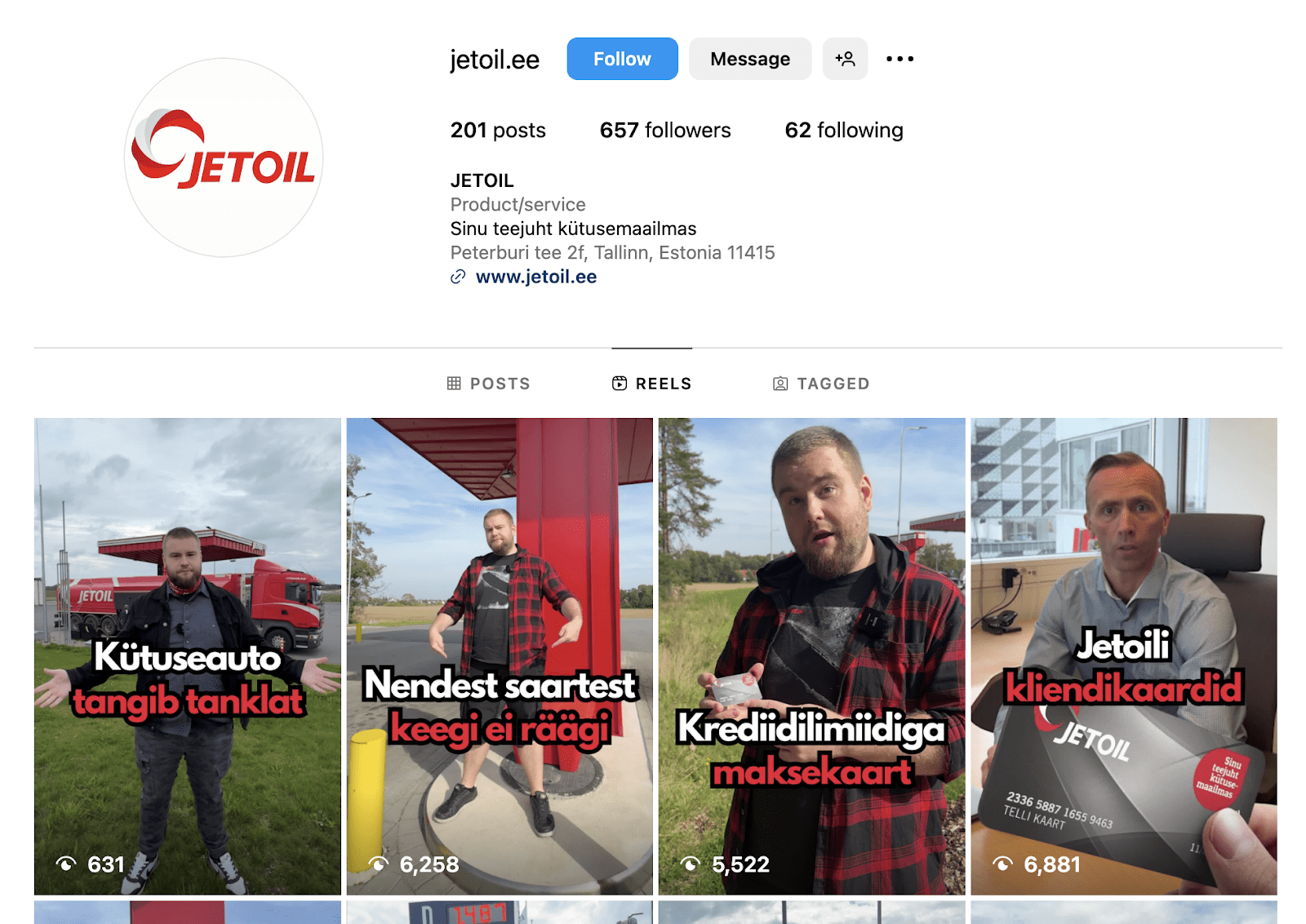
Example: The Instagram Reels page of Nobel Digital’s client Jetoil where each reel’s cover image clearly indicates what the video is about
Adjust for Different Platform Durations
Reels are often edited inside Instagram which encourages quick cross posting to Facebook. When doing so, remember that Instagram allows videos up to 90 seconds while Facebook allows only up to 60 seconds. This means Instagram videos longer than 60 seconds will get automatically cut. The best solution is to create videos under one minute which typically perform better or create separate versions for each platform.
Safe Zones for Facebook and Instagram Stories
Both organic stories and story ads often aim to drive the viewer to your online shop or landing page. The most important element is the call to action button at the bottom such as “Shop now” or “Learn more”. You do not need to add an extra button in your visual design. Avoid placing subtitles or text at the top because that area often contains UI elements.
When choosing between using a photo or a video remember that a photo appears for 5 seconds while a video can be up to 15 seconds long.
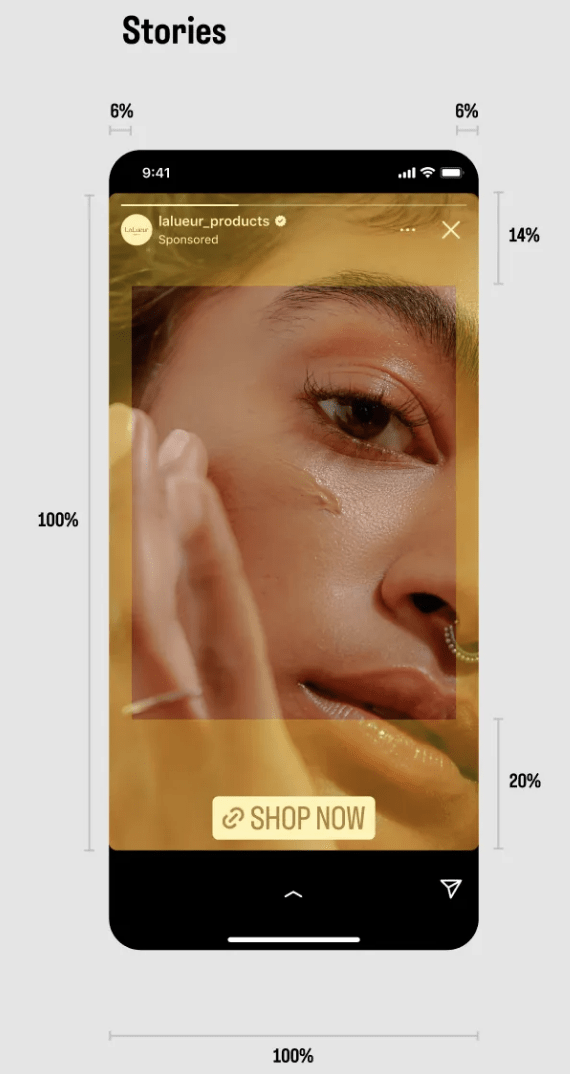
Meta’s own guideline for story safe zones. The area available for placing text or important information is slightly larger than in reels. Source.
Safe Zones for Other Post and Ad Formats
We covered the most popular formats earlier but here are a few additional ones that also require attention:
Facebook and Instagram live – comments and reactions cover much of the lower part of the screen, so important elements like faces or products must remain in the upper area.
Profile pictures – most platforms crop profile photos into circles. If you upload a logo, place it in the center with enough empty space around it.
Instagram highlights – while not subject to strict format rules it is wise to create highlight covers with icons or short text for clarity.
Facebook group and event covers – like regular cover photos these require safe zone awareness. Mobile view crops the image more than desktop.
QR codes – safe zones are critical when using QR codes on banners, covers or videos. If the code falls outside the safe zone it cannot be scanned.
Uploading the Correct Format Shows Respect for Your Audience and Your Brand
Using the right format and respecting safe zones is not only a technical rule that helps algorithms distribute your content. It also shows that you care about your viewers and your brand. When content is placed correctly and all elements are visible users find it easier to understand and engage with your message. At the same time your brand looks professional and trustworthy which boosts engagement and reflects a high level of quality in your content creation process.
For Meta platforms (Facebook and Instagram) a great tool is the official Ads Guide.
Author: Mari-Helena Toompere, digital and social media project manager